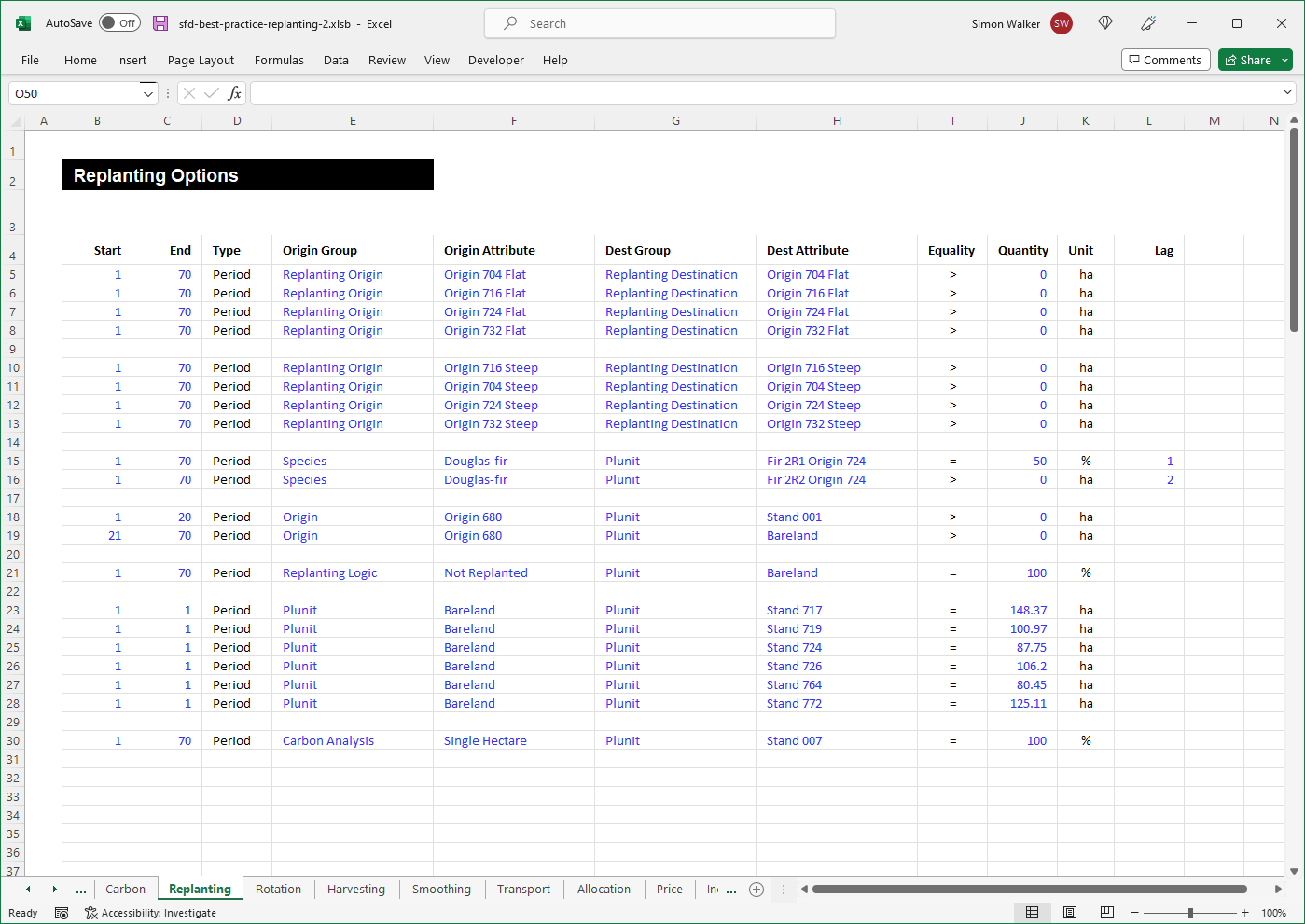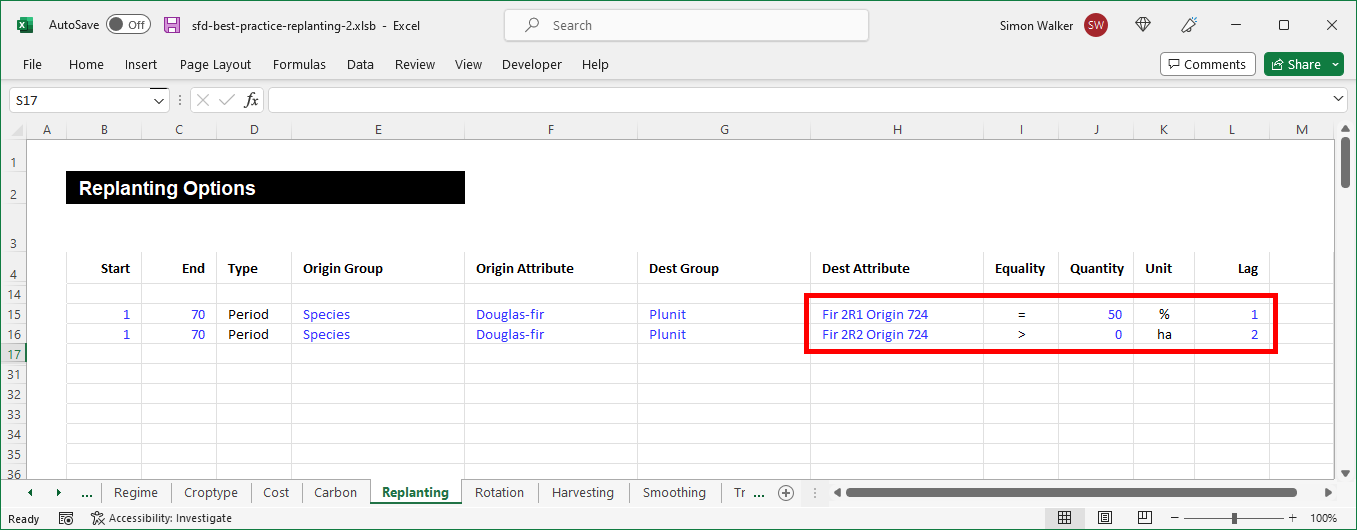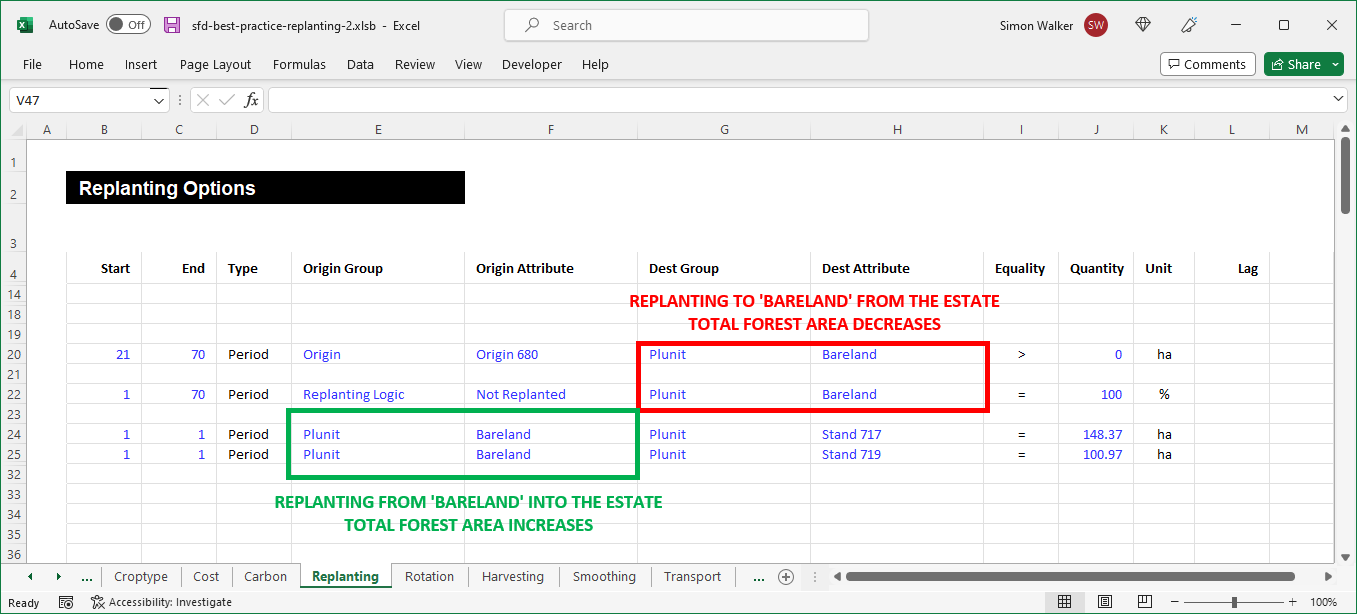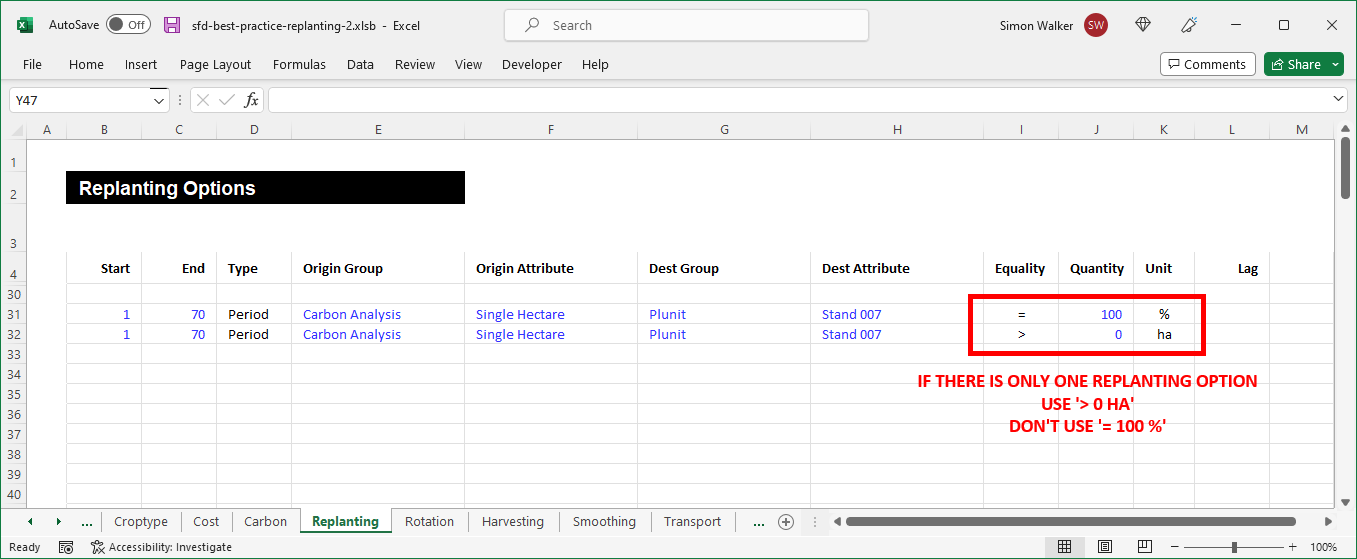Replanting Worksheet¶
Optional Worksheet
If there is no Replanting worksheet in the forest description workbook then there are no valid replanting options for any plunit in the model. If a valid option for replanting does not explicitly exist for a plunit the default is that a plunit will replant back into itself at clearfell. If there is no Replanting worksheet then all plunits in the model will be replanted back into themselves at clearfell.
The Replanting worksheet defines the range of possible replanting options for the plunits when they are clearfelled. If a plunit has area at any point across the first period of the model then by convention it is part of the 'Current Rotation' of forest. When current rotation area is clearfelled and replanted it becomes part of the 'Future Rotation' of forest. Plunits that are part of the future rotation have an age that is less than the period of the model in which they exist.
Note
The Silviculture and the Replanting worksheets are often misinterpreted. A simple rule of thumb is to remember that the Replanting worksheet considers the regime options for the forest estate as it transitions from its current rotation into all of its future rotations of forest. The Silviculture worksheet is confined to area transfer between regimes for the current rotation only. The Silviculture worksheet has no effect on plunits that are part of the future rotation of forest. Only the Replanting worksheet defines the possible regime options that future rotations of forest can be established into and will follow.
In the first instance the Replanting worksheet should be focussed on the regime optionality of plunits with area at the outset of the model as they transition from the current to the future rotation of forest. The future rotation can have the exact same level of regime optionality as the current rotation, but best practice suggests that attention should be given to only providing the future rotation with the minimum number of fully qualified regime options. Allowing future rotations a large number of replanting options,and compounding those rotation on rotation leads to a huge number of non-zero values in the linear programming matrix.
Please review this example of Replanting best practice in comprehensive models.
Example¶
The Replanting worksheet is based around the use of a Group/Attribute plunit filter to define the 'Origin' plunits that are being clearfelled and then the 'Destination' plunits that the clearfell area can be established into. The worksheet offers additional constraints to control both area and proportionality of replanting from the Origin grouping to the Destination grouping.
It should be noted that the rows of the Replanting worksheet are not prioritised in any way. The replanting possibilities generated by every row become possible replanting options for the plunits selected on the row. In this way, multiple possible replanting options can be created for each and every plunit.
Note
If the Replanting worksheet does not define a valid replanting option for a plunit then the plunit will be replanted into itself when it is clearfelled.
Column Definitions¶
Users should not insert columns before Column 'B' and should not insert rows before Row '4'. The ordinal position of the data columns must remain.
| Group | Column | Description |
|---|---|---|
| Start | B | This is the starting period to which the constraint defined on the row applies. |
| End | C | This is the ending period to which the constraint defined on the row applies. |
| Type | D | This is either a value of 'Period' or 'Total'. A value of 'Period' defines the row constraint to apply 'in each and every period' of the range. A value of 'Total' defines the row constraint to apply 'as the sum total' across the period range. |
| Origin Group | E | This a Group from the Plunits worksheet that has been defined with attributes assigned to one or more plunits. |
| Origin Attribute | F | This is a valid Attribute of the Origin Group above, and this Attribute selects the plunits that will be the origin of the clearfell area to which the replanting row applies. |
| Destination Group | E | This a Group from the Plunits worksheet that has been defined with attributes assigned to one or more plunits. |
| Destination Attribute | F | This is a valid Attribute of the Destination Group above, and this Attribute selects the plunits that will be the replanting destinations of the clearfell area to which the replanting row applies. |
| Equality | G | This is a simple equality used in any limiting constraint applied to the row. Convention is to set this to be '>' so that the combination of Equality, Quantity and Unit reads '> 0 ha'. |
| Quantity | H | This is a quantity used in any limiting constraint applied to the row. Convention is to set this to be 0 so that the combination of Equality, Quantity and Unit reads '> 0 ha'. |
| Unit | I | This is the unit of measurement for the quantity data above. Valid options for the Unit column data are 'Area' basis and a 'Percentage' basis. Currently the allowable values for these options are 'ha' and '%'. Convention is to set the Unit data to be 'ha' so that the combination of Equality, Quantity and Unit reads '> 0 ha'. It is important to note that when the Unit is set to an Area basis ('ha') so that Equality, Quantity and Unit reads '> 0 ha', additional non-zero values and linear programming constraints are not generated. Users should only use a 'Percentage' ('%') basis when needed so as to reduce the number of non-zero values in the model. |
| Lag | J | This is the 'Replanting Lag' that is assigned to the plunits defined by the Destination Attribute. This replanting lag is then used as the replanting lag for those plunits throughout the model and cannot be reset in later periods. A replanting lag is defined as the number of annual periods between clearfell and establishment. A replanting lag of 1 is equal to 1 full year, being 12 full months, being 1 modelling period, e.g. a plunit harvested in June 2024 with a replanting lag of 1 year will be replanted in June 2025 (thus a 1 year lag), and in June 2026 it will be exactly 12 months old. If the replanting lag is 0 then clearfell and replanting are assumed to happen simultaneously, e.g. a plunit harvested in June 2024 with a replanting lag of 0 years will be replanted in June 2024, and in June 2025 it will be exactly 12 months old. Likewise a plunit harvested in June 2024 with a replanting lag of 2 years will be replanted 24 months later in June 2026, and in June 2027 it will be exactly 12 months old. The default replanting lag is 1 year, and leaving the Lag column blank will default to a 1 year replanting lag. |
Note
Throughout the forest description, groups 'Start' and 'End' always infer and apply to a period, while groups 'Min' and 'Max' always infer and apply to an age.
Replanting Lag¶
The default replanting lag of 1 year is used by convention in almost all models unless the predominant species is a fast growing hardwood, in which case a lag of 0 years is often used. Sometimes models need to be constructed so that on average the forest estate is showing a replanting lag of 18 months bought about by plunits harvested in the first half of the year being replanted 12 months later and plunits harvested in the second half of the year being replanted 24 months later because they missed the operational window for site preparation. The example below shows how this can be modelled if necessary. It does add complexity when reporting so should only be used if absolutely necessary.
Plunit Bareland¶
The concept of land being brought into the model or being removed from the model is handled by the Group/Attribute combination 'Plunit/Bareland'. The keyword 'Bareland' is predefined in the system and cannot be used on the Plunits worksheet. When 'Plunit' is used as the group name, the attribute 'Bareland' can be used as the Origin Attribute to allow new land to enter the model and expand the net stocked area (NSA). When 'Bareland' is used as the Destination Attribute then forest area is removed from the model by 'replanting to bareland' and the result is a decrease in the NSA of the forest estate.
Default Constraint¶
Where a replanting option is unconstrained and does not need constraint, i.e. when there is only one replanting option for a plunit, or where the optimiser is free to consider multiple options for a plunit simultaneously, use the default combination of Equality, Quantity and Unit so that the combination reads '> 0 ha'. When the basis of the column Unit is set to a percentage('%') additional linear programming constraints are generated. In a model with thousands of planning units then setting the constraint to be '= 100 %' is the same as having only a single replanting option and setting the constraint to '> 0 ha'. The latter generates no addition non-zero values in the linear programming matrix, the former will generate many thousands of additional non-zero values for no gain.